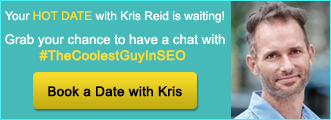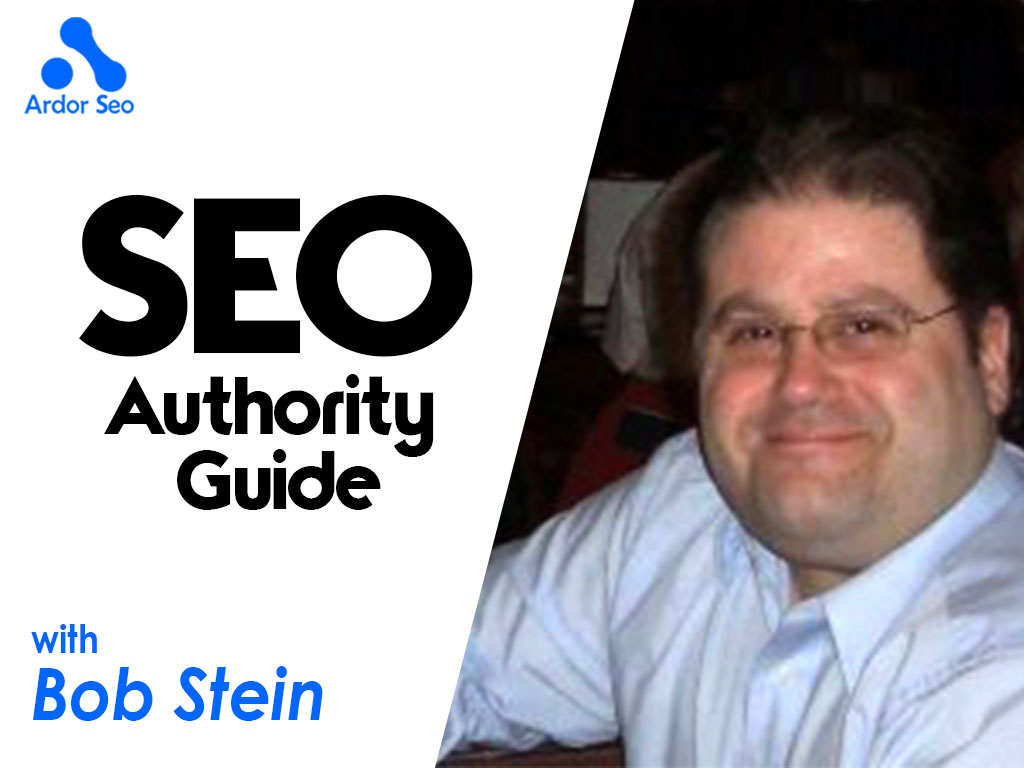
By Bob Stein, Connecticut Internet Marketing & SEO
connecticutinternetmarketingseo.com
I’ve been using WordPress for over ten years and have created hundreds of ugly but still usable and SEO-friendly blogs and a number of elegant, thematic blogs just as SEO-friendly ad the others since WordPress was launched officially in 2005.
WordPress, because it is super easy to use if you use it on WordPress’ self-hosted site or on your own domain. WordPress is easily installed, free to use on your own domain and there are thousands of WordPress expert volunteers eager to answer questions you have about any part of WordPress.
WordPress has thousands of functions capable of creating almost any content imaginable. WordPress also has thousands of themes both paid (some $100+) and free. According to Wikipedia, WordPress is used to create of 1,000,000 articles every day. WordPress is used by Sony, BBC, CBS, NY Times and thousands of other major companies around the world in addition to 40% of webmaster and bloggers who use WordPress to publish their content.
WordPress can be super-fast publishing and serving up content to users. WordPress is also super simple to optimize for search engines with or without the popular SEO by Yoast or the All-In-One SEO pack. Using titles, headers, content, keywords and other tricks of the trade in WordPress makes it easy for Google to understand and interpret what should be posted where.
WordPress is fast, you can use the sites below how to make it faster or discover where any bottlenecks may be.
- Pingdom
- GTMetrix
- Google Page Speed
- Webpage Test
Install A Caching Plugin
W3 Total Cache, Comet Cache, and others will save returning user download time and increase the speed with which the site comes up.
Use GZip Compression
By compressing your WordPress site, you will speed up your database and website. I have used GZip Ninja Speed. BWP Minify. Others include Autoptimize, etc. Helpful.
Image Compression
Use an image compression plug-in to decrease your load timeespecially if you have many images or infographics or agraphically intense site. A standard SEO practice is touse the alt image tags and descriptions to tell Google whatyour images are about. Use good image titles. Even localspecific. There is a plugin called Compress JPEG & PNG imagesand a plugin called SEO Friendly Images which auto-adds altand title attributes. WP Smush is also a great imageplugin. Jetpack also has a utility called Photon thatspeeds up images and photos.
Deactivate Plugins You Rarely Use
By activating plugins only when you need to use them, youare clearing out overhead that may slow down your WordPress site. If you never use a plugin, uninstall it so you don’t have to worry about upgrades to prevent exploits.
Cleaning Up of Databases
Cleaning out the databases of spam, old drafts, and otherunnecessary items will slim down your database and makeyour site a bit faster. WP-Optimize is a great free pluginfor these tasks. Remove Query Strings From StaticResources is another plugin that will improve site speed.
Limit The Number Of Widgets
Be careful how many widgets you put into the menu sidebars.They may be cool and look pretty, but those sidebar toolswill make more database calls, consume memory and may slow down your website. Just because it is in the WordPress repository doesnot mean you need to install it…even so, I love widgets. There are a plethora of widgets that can be used with WordPress. Don’t like what is on the side base, change it to a different widget or an HTML widget. Don’t like the widget on top move it to the site. The abilities of WordPress display and functionality are almost limitless.
Pick A Theme That Doesn’t Bog Down Your Site
Choose or develop an SEO friendly theme.There are some spectacular, graphics heavy, slide-bar usingthemes out there that slow your site’s painting speed to acrawl. Avoid them if possible. Keep is simple and speedy. Make sure your theme is responsive and mobile ready. Being mobile friendly is now a ranking factor and there are plugins lie WP-Touch to help you if your theme is older or not mobile friendly.
Meta Title & Description Tags
Optimize how your posts look in the search engine results pagesin order to capture user attention, intention and encourage a clickthrough. Add Meta Tags is one such plugin out of many.The more people who click on your site link, stay on yoursite, link toy you page and look at many pages, the more Google will respect your site as an authority that engages users and your site will benefit.
XML Sitemap
Use an XML Sitemap to submit to Google which will helpGoogle determine when and why to crawl your site. Googlehas a free XML plugin that has been downloaded over amillion times. Google XML Plugin. SEO by Yoast and All-In-One Pack are others.
Use A CDN (Content Delivery Network)
This is a service that will speed up the time it takes yourwebsite to load because it uses the server closest to theuser to deliver the content. Amazon has a cheap CDN, thereare also a few free ones that may come with your web host.
Permalink Structure
Change your permalink structure to something more SEO-friendly and keep the permalinks short, 4 words is good.While you are at it, choose how many posts you want WordPress to show per page. Only do this on a new install, otherwise, you may accidentally confuse your current install.
WordPress makes it easy to use plugins and make sitemaps to make your content easily searchable by “the major search engine”. WordPress also can use Akismet plugin to kill thousands of spam comments on a single blog. Far out time-saving must have plugin.
A plugin called WordFence makes it harder to hack WordPress and WordPress is also Form and email database friendly. Other plug-ins allow you to cache and minify certain elements of WordPress for the fastest user experience possible. Most users expect web pages to display in two-three seconds and will abandon the site after seven seconds of no response. WordPress’ plugins make it easy to create the best user experience possible.
Many plugins have free versions with upgrades to pro versions for a nominal fee to see if you find the plugin useful.I also like how easily it is to switch from rich text to text view to view and correct or add any HTML errors. I generally like the Word-Press interface so much that I usually chose WordPress to write with over Microsoft Word or NotePad.
Before you install any plug-in or make any types of significant changes to WordPress, export your site via XML, create a local backup and ensure your host makes routine backups. Use a great fast hosting service.
Other SEO Tips:
- Use Breadcrumbs to peak user interest in your other content.
- Beware of duplicate significant content or short or long titles and descriptions.
- Disable or limit in the sitemap unnecessary archives.
- If you have a popular post, update it, add more content, check for any grammatical or spelling errors, give it a good refresh and Google will enjoy that, so will your users and it may go viral the second time around.
- Choose canonical URLs including a web-site address WWW vs.non-WWW to avoid duplicate content issues.
- Post your best post to social networks but keep your expectations low. Unless it is something very intriguing, it may not sub stain initial exposure.

For the past 2 years Bob has been the owner of Connecticut Internet Marketing & SEO. In that time he's developed expertise in SEO, Google and AdWords and is a serious Web Marketing Specialist actively seeking additional assignments in Connecticut. Bob uses ethical and experienced methods to achieve the highest and broadest SEO rankings possible, increase your AdWords sales while lowering your cost per conversion or assisting with your social media marketing. Bob loves what he does and he enjoys enabling his clients to get more traffic, conversions, and revenue. Over his career, Bob has worked with some great companies including Microsoft, IBM, and TicketNetwork.