
More people use the internet to search for homes now than ever before. According to the statistics, 99% of homebuyers used the internet to find houses in 2021.
In other words, your web presence will likely be the first point of contact between you and your customers.
With this fact in mind, it makes sense to make your real estate website usable by everyone, including individuals with disabilities.
That's the whole point of ADA compliance. ADA refers to the Americans with Disabilities Act, which was signed into law in 1990 to prohibit discrimination against people with disabilities.
A crucial part of the bill was to ensure that individuals with physical or cognitive impairments had access to places of public accommodation (restaurants, parking spaces, restrooms, etc.).
However, the internet hadn't grown popular when the bill was signed, and the law didn't precisely address it as "public accommodation." Today, though, with 5.16 billion people using the web worldwide, web accessibility has become crucial for all websites.
This article discusses why your real estate website should be ADA-compliant and how to make it meet web content accessibility guidelines.
A Brief History of ADA Regulations for Websites
As mentioned earlier, the US signed the Americans with Disabilities Act (ADA) in 1990. However, the law didn't specifically cater to the internet because web services weren't as prevalent in the early 90s as they're now.
Nonetheless, in 1999, the World Wide Web Consortium (W3C) published the Web Content Accessibility Guidelines (WCAG) 1.0 to ensure that websites were accessible to people with physical and cognitive disabilities.
In 2003, the DOJ also published the Accessibility of State and Local Government Websites to People with Disabilities, mandating state and local governments to create ADA compliance websites that cater to disabled individuals.
Five years later, the US enacted the ADA Amendment Act of 2008 (ADAAA). Later that year, the W3C also published WCAG 2.0 to make web content accessible to a broader range of disabled internet users, including individuals with auditory disabilities and visual impairments.
Regardless of these significant strides in making web services usable for people with disabilities, it wasn't until 2010 that websites were considered "public accommodation" in the US. By 2018, the WC3 published WCAG 2.1, and the Department of Justice clarified that websites were subject to ADA guidelines.

What Is ADA Compliance for Websites?
ADA guidelines for websites define how website owners should build their web pages to ensure everyone has equal access to web services, especially people with disabilities.
CDC statistics show that 28% of Americans (approximately 60 million individuals) live with bodily impairments. 5.7% of these people have hearing disabilities, while another 4.9% are visually impaired.
These individuals typically struggle to navigate websites due to their physical condition. For example, it'll be significantly challenging for people with visual disorders to read content or identify images on your real estate website if it lacks screen reader software or alt text.
Uploading videos without captions may also create accessibility issues for hearing-impaired people.
The whole point of ADA standards for public and business websites is to ensure these institutions provide equal access to online content for everyone visiting their web pages.
Alongside ADA compliance standards, website operators also have WCAG 2.1 to define the basic principles for an accessible website. According to WCAG Level 2.1, web content should be:
- Perceivable: Disabled users should be able to perceive and consume content on an accessible web page, regardless of the disability they live with.
- Operable: Your website's design should allow users navigate it with ease. For instance, your site tools should be straightforward to find on any internet-enabled device.
- Understandable: Online content should have tools that allow users to understand them, such as descriptions and definitions.
- Robust: Accessible websites are compatible with different browsers and assistive technologies, ensuring everyone can use them on diverse tech tools.
What Are the Consequences of Building a Real Estate Website That Isn't Accessible?
Web accessibility is a significant issue in today's digital world. As a real estate professional, your primary focus with your website is probably increasing traffic to drive lead conversion and sales.
However, sacrificing ADA website compliance for higher clicks could have dire consequences, even on your web traffic. Here are the two most vital disadvantages of operating a website that doesn't meet ADA guidelines:
1. Web Accessibility Lawsuits
Digital accessibility lawsuits are the most common and severe consequences of failing to meet ADA requirements for websites. In 2022 alone, lawsuits over web accessibility issues numbered over 4,000.
Often, if you're found guilty in such cases, you could face fines of up to $150,000. This figure doesn't include the legal fees you'll pay your attorney for defending your claim in court.
The court may also require you to fix accessibility issues on your website. This process comes with its own financial burden. For instance, you'll need to undergo a website audit to spot where your website lags behind ADA standards.
On average, web accessibility audits cost $3500. eCommerce websites could even pay as much as $25,000. That said, once you've identified the accessibility issues on your website, you'll still have to spend significantly on a remediation process to achieve ADA compliance.

2. Damaged Brand Reputation
Facing legal action over website accessibility concerns can substantially damage your real estate firm's reputation.
A digital accessibility litigation can tag your brand as discriminating against individuals with bodily disorders. It can also show that you don't care about specific demographics of your target audience.
You could even lose patronage from a vast percentage of your client base due to these ideologies about your brand.
Even if you eventually achieve ADA website compliance, it may still take a while for your brand to recover from the damage of accessibility-related lawsuits.
Common Mistakes That Can Make Your Real Estate Website Inaccessible
Statistics show that 97% of websites don't meet ADA compliance standards. In fact, 51 million accessibility errors were discovered in a survey involving 1,000,000 websites.
Interestingly, many of these sites had several issues in common, including low-contrast texts and missing document language. Your website likely has these problems if you're yet to make it ADA-compliant. Briefly, here are some other common errors that could make your website fall short of the ADA law:
1. No Keyboard Accessibility for Screen Readers
Most individuals with visual disorders struggle to browse a website using a mouse. Instead, they opt for the tab key and spacebar on a keyboard.
One common mistake website operators make is building web pages that aren't compatible with multiple accessibility tools (such as keyboards), making it difficult for visually-impaired users to navigate web content.
2. Using Non-descriptive Links
CTA buttons and icons are standard features of websites. However, these elements often have zero or little descriptive text on most websites.
Screen readers typically ignore icons that lack text descriptions. As such, individuals with total blindness or other visual impairments who use these assistive tools may not click on your CTAs since they don't know where they lead or what they do.
Of course, some website operators add descriptive elements to their web icons; however, these texts are simple phrases like "read more" or "click here" that don't sufficiently explain where a link leads.
It's even worse when you add links to a page without anchor texts. Not only do your audience have to listen to incoherent URLs via a screen reader, but they won't know the purpose they serve.
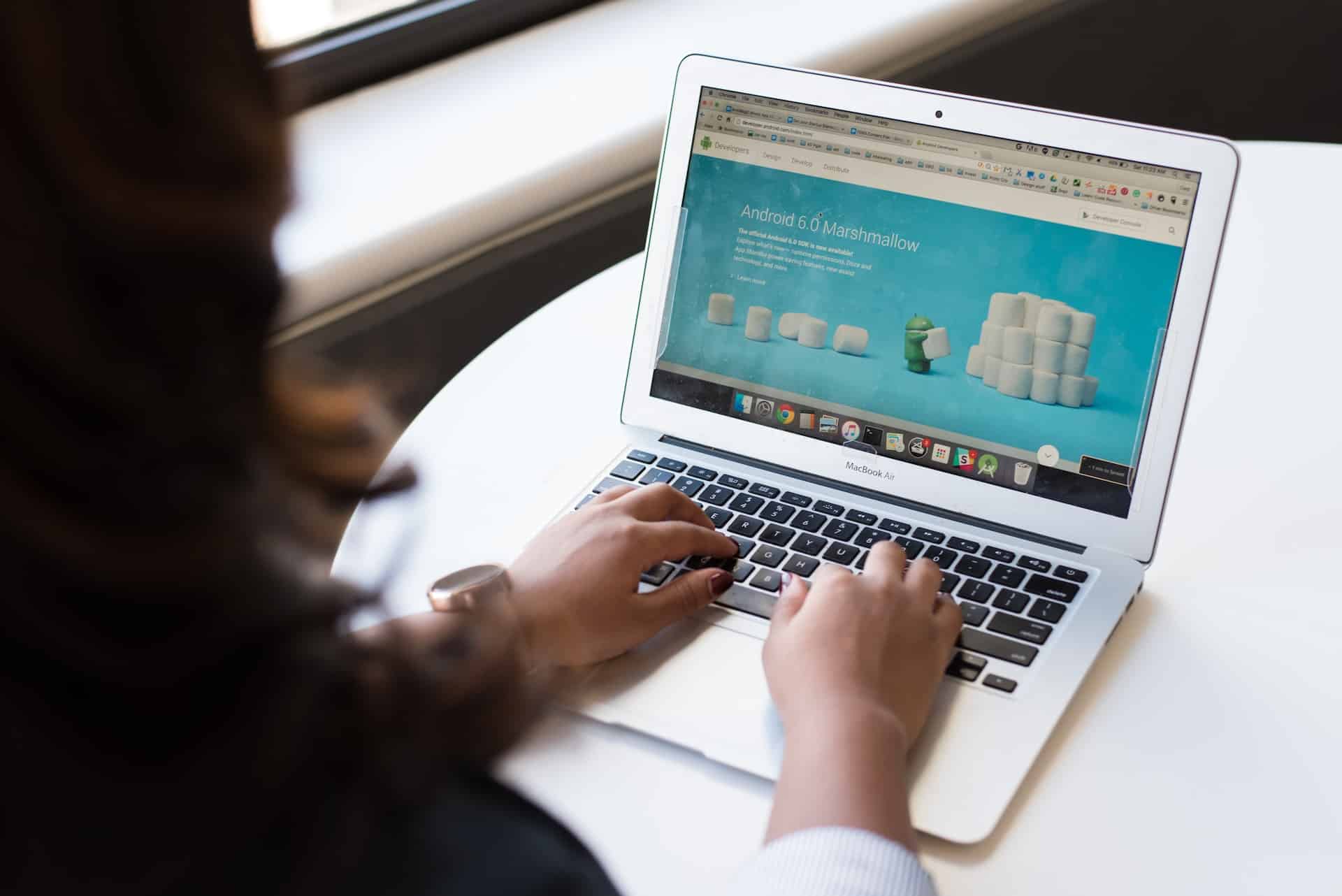
3. Missing Captions and Descriptions for Videos
Videos are fast becoming the most popular form of content, with an online reach of 92%. Studies have shown that websites with video content have 41% more web traffic than those without.
With a significantly higher number of people consuming video content worldwide, website operators are embedding more videos on their websites.
However, these videos usually lack captions and descriptive text. As a result, individuals with auditory disorders cannot understand or interact with them.
Interestingly, it's not only people who are hard of hearing that are disadvantaged by missing captions on your website's videos.
Folks with cognitive disorders or learning disabilities (such as Auditory Neuropathy and Autism) who struggle to decode sound may also find it challenging to consume video content without captions.
4. Poor Color Contrast
Poor contrast on web pages is one of the most common errors found on websites that aren't ADA-compliant. Statistics show that 86% of home pages are guilty of low contrast texts. You'll sometimes find websites featuring white text on yellow backgrounds or red text on orange web pages.
Blending similar texts like these could make it impossible for internet users with color blindness or poor vision to consume content on your website. Even people with excellent vision may sometimes find reading texts on poorly-contrasted web pages challenging.
5. Lack of Form Labels
Missing form labels pose the same problems as non-descriptive links. If you run a lead conversion campaign via your website, you probably have forms on one or two pages.
However, it's common for some of these online forms to feature fields without labels. In the absence of these texts, web users who leverage screen reader software and other assistive technology may struggle to determine what a form field is asking for.
Not only does this make it impossible for these individuals to provide the information required on the form, but you'll lose out on potential leads by ignoring this vital website accessibility feature.
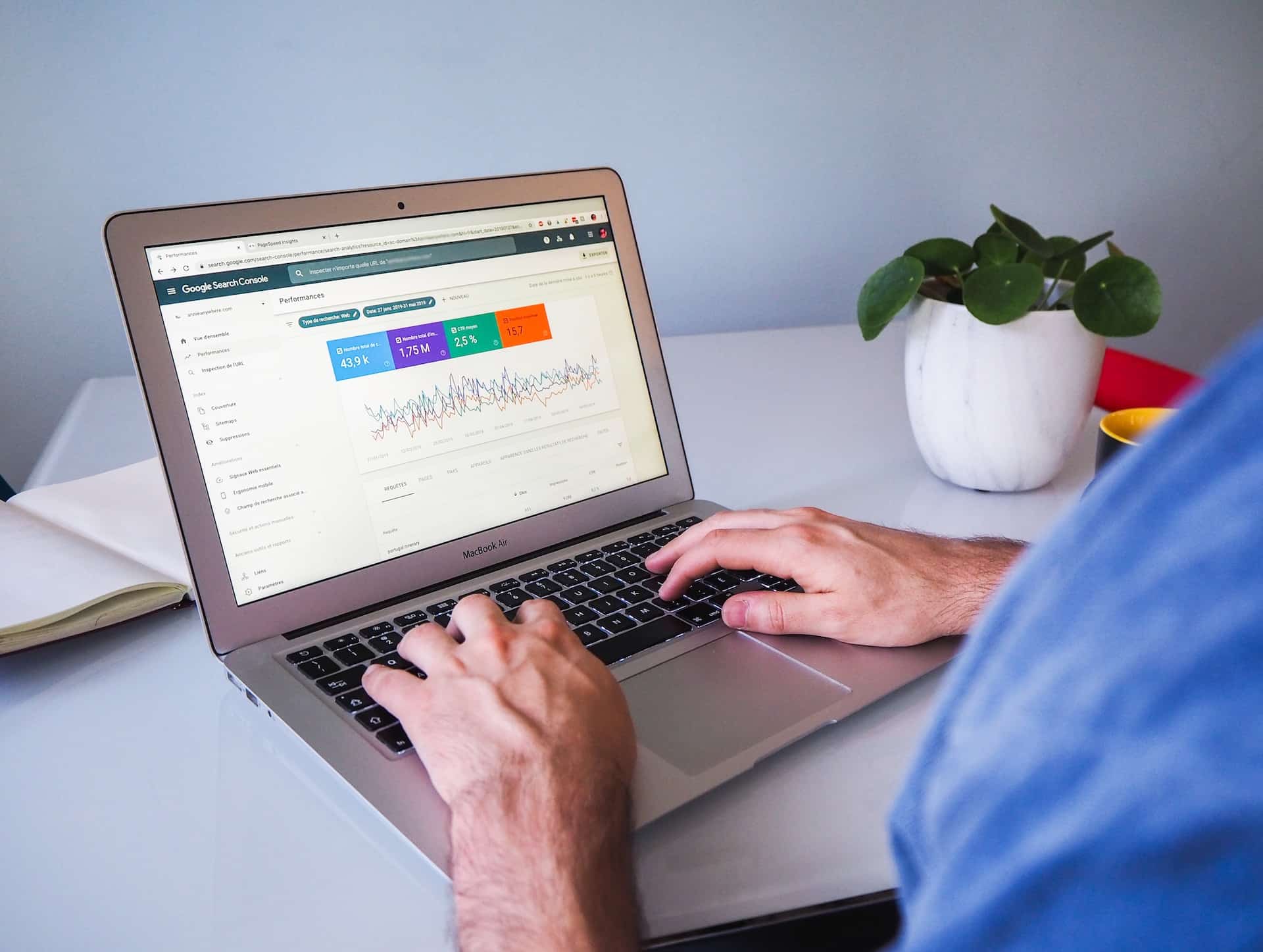
How to Make Your Real Estate Website Accessible
Optimizing your business website for accessibility has several benefits. An ADA-compliant site can save you from legal action and ensure your brand doesn't lose a significant percentage of your target audience.
However, there are several elements that make a website accessible, and it can be challenging for businesses to know what to optimize. On that note, here are a few accessibility features to tick off your ADA compliance checklist:
1. Focus on Font Size and Color Contrast
Small font sizes aren't ideal for individuals with visual disorders, as it may be impossible for them to read. As such, it's ideal to ensure the font size of your real estate website is comfortable enough for every kind of internet user.
We'd recommend around 14-16 pixels for a sans-serif font. Beyond font size, you also want to keep an eye on font style.
While you may want to opt for fancy fonts to make your brand stand out, some unique fonts can restrict some people's ability to read texts.
Therefore, it's best to opt for standard font styles that are easy on the eyes. You can also provide individual style sheets on your website to enable people with poor vision to adapt the font size and style to suit their needs.
Don't forget to opt for the right colors for your pages and texts, as well. Blending the wrong colors on your real estate website can hinder people with color blindness from navigating your web pages effectively.
If you're unsure about the colors to opt for to get ADA compliance for your web pages, you can use color contrast tools from WebAIM or Accessible Web to crosscheck your choices.
2. Add Accessible Features to Video and Audio Files
Video and audio add variety to your website content and can also boost audience engagement. However, not every user can interact with these forms of content.
For instance, people with hearing difficulties can't hear the sound from video files. On the other hand, individuals with visual disorders can listen to audio without seeing the visual aspect of videos.
As such, it's best to provide full and equal enjoyment to these internet users by providing accessibility features that enable them to consume audio and video content.
For hard-of-hearing individuals, you can add text captions to your videos to allow them to interact with the media. However, it would also be best if you kept an eye on the color contrasts for your captions.
With the wrong contrast, your website visitors will struggle to see the subtitles attached to your videos.
In addition, it's recommended to add audio descriptions for gestures and images in videos for folks struggling with sight.
That said, ensure you use a media player that supports these accessibility features. The best option, in this case, would be HTML5 multimedia players.
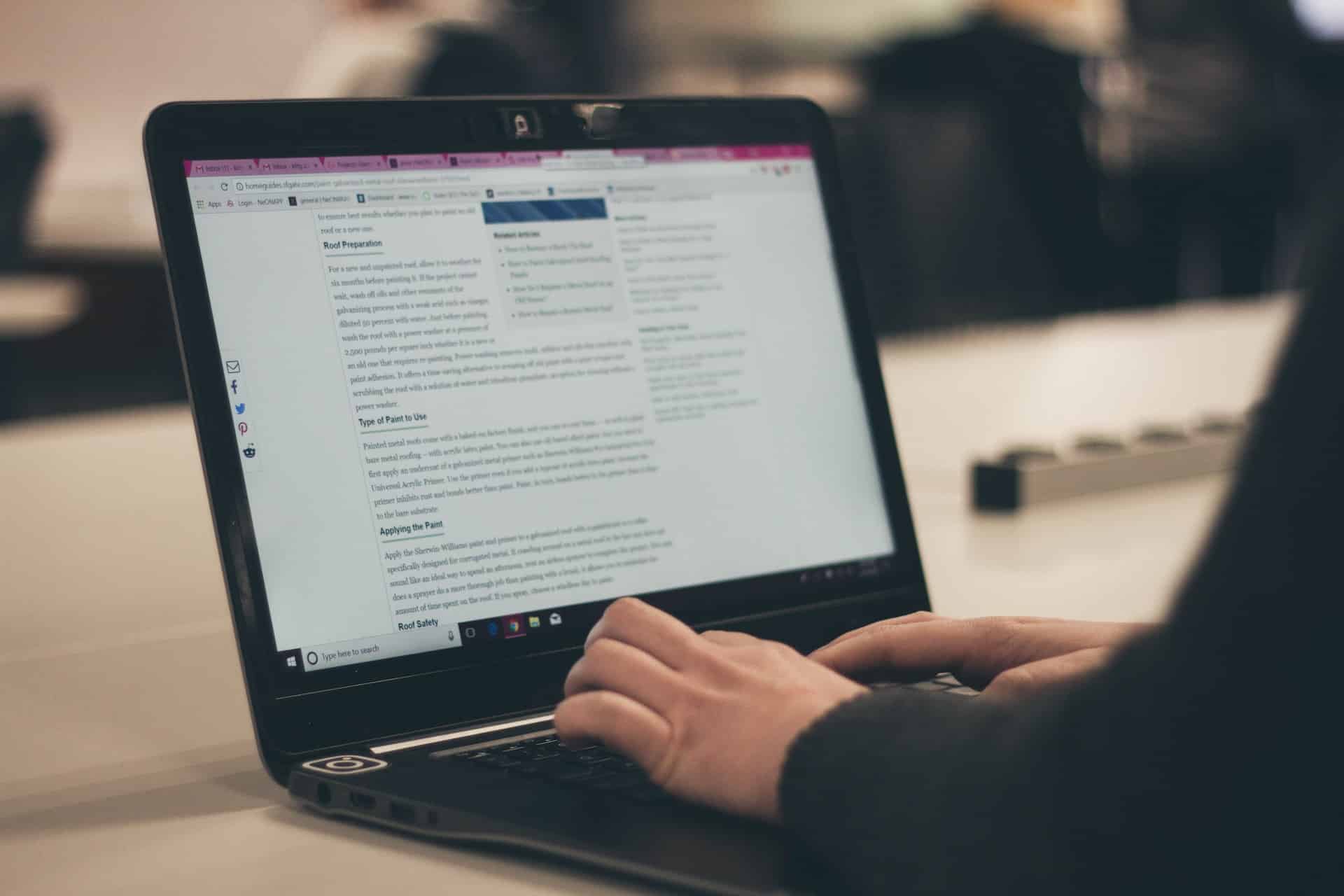
3. Include Alternative Texts to Images
Pictures enhance your real estate content. They can communicate ideas better and create deeper emotional connections with your audience than texts. However, the effects of pictorial content are often lost on people with poor vision since they can't see images.
To enable them to engage photographs on your website, it's best to add alt texts to all your image content. Alt texts are short phrases that describe pictures on a web page.
It often serves as a substitute for the image when it fails to load. Alternatively, it can help search engine bots determine what the picture contains.
However, alt texts are also a core part of WCAG and ADA compliance guidelines for websites, as they help individuals with poor vision interact with images they can't see on your website.
These classes of internet users typically use screen readers to consume content on a web page. When these assistive tools get to an image, they often read out the alt texts to help visually-impaired people understand its content.
That said, you want to keep your descriptions as accurate and detailed as possible to ensure anyone can understand them.
4. Incorporate Keyboard Navigation and Speech Recognition Software Into Your Website
Individuals with poor vision struggle to use a mouse to navigate a web page. Instead, they use assistive tools like a Braille keyboard.
As a result, it's good practice to incorporate keyboard navigation into your real estate website so these users can navigate its pages seamlessly. You should also ensure that keyboard navigation is functional across all site elements, including CTAs, widgets, drop-down menus, etc.
Aside from keyboards, you want to make your website compatible with speech recognition software and head wands. These assistive tools also help individuals with motor skills disabilities to navigate your website.
That said, one of the easiest ways to make your website's features accessible via keyboards and speech recognition software is to opt for a CMS that allows accessibility add-ons. Crosscheck your website builder's documentation to determine if it has this function.
Of course, you've probably realized at this point that making your real estate website ADA-compliant isn't a DIY task. You'll need the services of a website accessibility agency to audit your web pages and incorporate most of these functionalities.
You could begin building a website that meets ADA's accessibility requirements by hiring Ardor SEO – a real estate digital marketing firm with expertise in website audits and optimizing websites to comply with ADA guidelines. Contact us today at Ardor SEO to kickstart your journey toward building a website that isn't guilty of ADA violations.

5. Don't Leave Out Descriptive URLs
Descriptive URLs are a crucial aspect of making your real estate website ADA-compliant. As we've established, people with visual disorders utilize screen readers to consume content. These tools can read URLs to enable blind web visitors to know a page's content.
This way, they can determine if they're viewing the right post or should navigate to a different page. Considering how vital URLs are to folks with visual disabilities, you should make yours as descriptive as possible.
Ensure your URL links clearly define where a page leads so users can pinpoint the content to consume. Aside from your URLs, you also want to focus on describing other links across your website explicitly, especially your CTAs.
Avoid vague terms like "click here" or "read more." Using these types of CTAs will make your brand lose out on a significant percentage of your leads who use screen readers and aren't sure why they should click on these links.
As an alternative, we'd recommend adding additional details to define the action you want a reader to take. For instance, you could use descriptions like "click here to opt into our email list." Don't forget to work on the color contrasts for these CTA texts.
6. Include Form Labels
Ensure you label your forms correctly so blind users can understand them using assistive technologies. You should also ensure the contrast between the label text and form page doesn't prevent color-blind individuals from recognizing them.
Finally, keep the font size large enough to be legible to every reader. Small font sizes on your forms can put people with poor vision at a disadvantage.
Conclusion
ADA compliance for your website is non-negotiable. Not only does it save you from a potential lawsuit, but it also ensures your real estate agency doesn't lose out on a significant percentage of your target audience.
However, when building an ADA compliance website, you want to make your efforts as exhaustive as possible. Don't focus on doing the bare minimum alone. Ensure that your entire website is accessible to everyone, regardless of their disability or internet device.
Some of the crucial accessibility features to start with include text alternatives for images, captions for videos, and navigation access for keyboards.
Optimizing your real estate website to meet ADA accessibility guidelines isn't a feat you can handle alone. It requires some level of technical expertise. As such, you'll need to hire a web accessibility expert to execute the process.
Our team at Ardor SEO possesses in-depth experience in website audits and remedial processes for real estate websites. We'll evaluate your web pages and determine the accessibility features your website needs to make it comply with ADA laws. The best part? Our services are budget-friendly! Contact us today to learn more about our services.
FAQs
You can make your website fit ADA guidelines by including features such as keyboard navigation, form field labels, captions for videos, and alt-image texts. It's also helpful to work on your web pages' color contrast.
No, you'll likely not achieve 100% ADA web compliance. However, you can make your site significantly more accessible to everyone, especially individuals with physical impairments.

