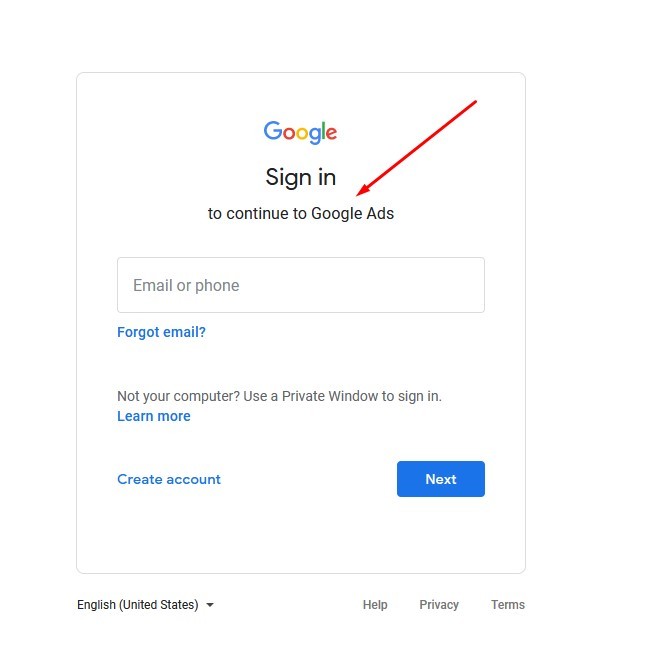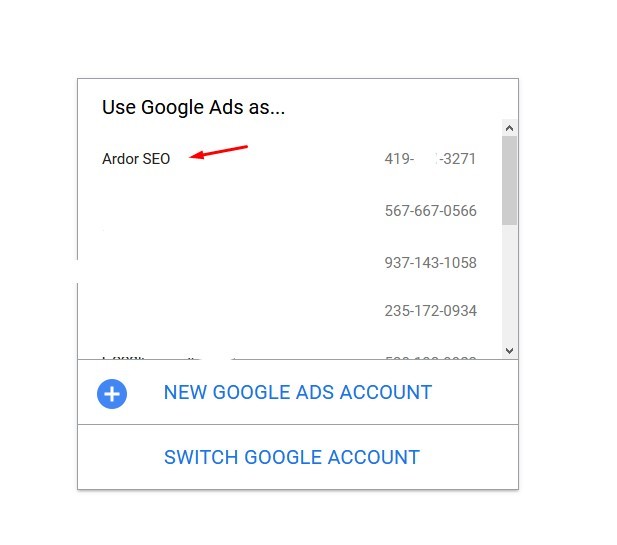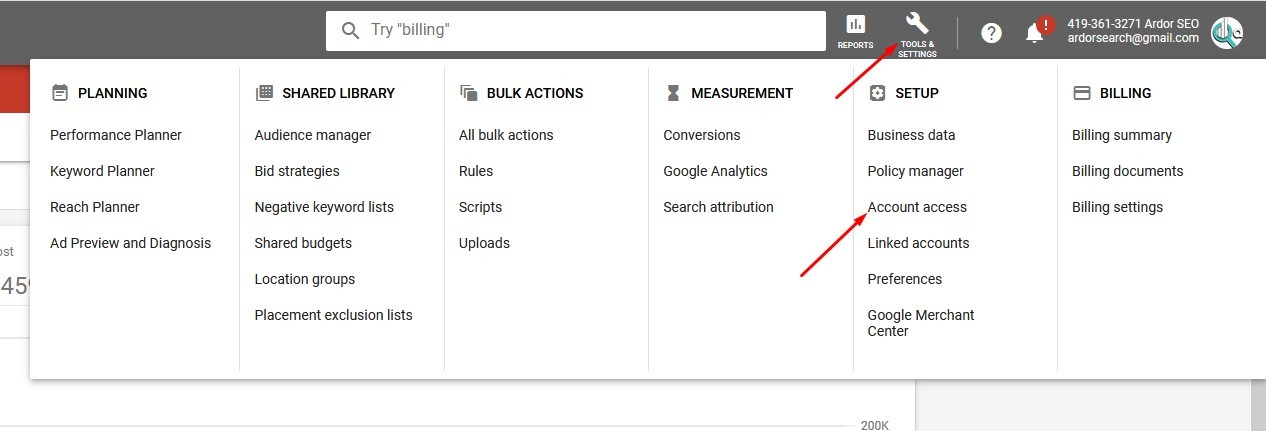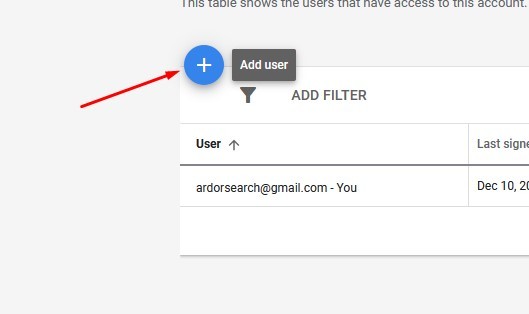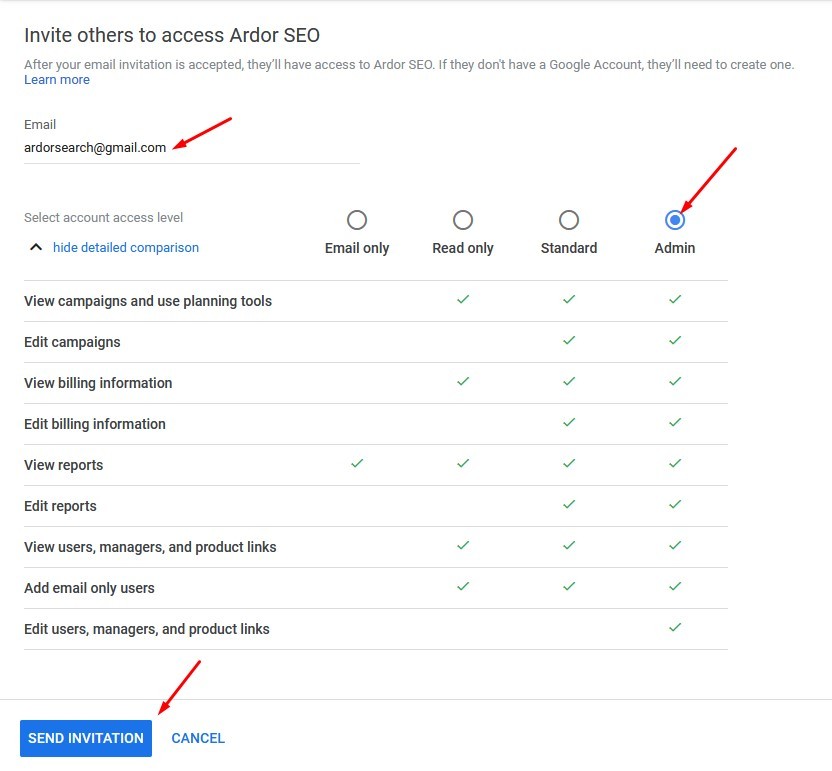Make sure You Give Us Access to Every Property!
Google Analytics & Search Console – Read Tutorial
WordPress Website – Read Tutorial
Google Adwords – Read Tutorial
How To Give Access to Your Google Ads
In order for us to optimize your Ads in Google, we will need access to your Google Ads account.
In This article, we will show You How to Give us Access to your Google Ads account.
1. Log in To Your Google Ads
First, if you are not logged in already, you will need to log in to your Google Ads account.
2. Select Advertising Account
Next, you will have to select the right Advertising Account that you want to share with us. If you have several, make sure you select the correct one!
3. Click on Tools & Settings – Account Access
Next, on the right hand side, you will have to click on Tools & Settings and on Account Access.
4. Click on Add User
On the page landed on, you will find a blue circle, with a white plus sign in it. Click on that button.
5. Give Access to Ardor
The final step is to give access to [email protected], for us to be able to optimize your account.
Make sure you type in the right email address and select the Admin option.
Click on Send Invititation and you are all set up!