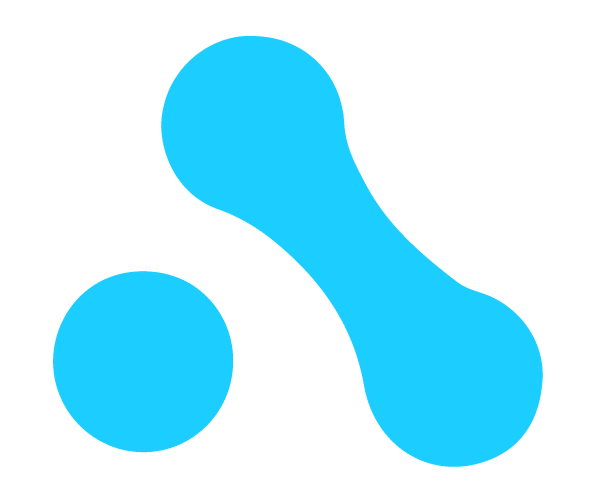Predictable, reliable revenue to grow your business
Imagine knowing how many new customers you’ll have each month!

why did you start your business?
Not to manage a website!
Focus on what you love and do best, running your business!
Imagine having a website that works for you. Where you don’t have to go out to find customers, customers find you. Customers seek YOU out! A website that converts visitors into new customers, day after day, month after month.
How do you turn your under-performing website into a predictable cash-generating machine?
Where does anyone go to find a new product or service?
The front page of Google search!
Right now, there are thousands of people actively searching for exactly what you do, and they’re either finding you or they’re finding your competition. Your biggest problem is obscurity!
BE VISIBLE!
PEOPLE CAN’T BUY FROM YOU IF THEY CAN’T FIND YOU!
Most businesses FAIL, not because they have bad products or services, but because they can’t get enough customers. Ardor developed a simple system to get your message in front of your ideal customers to predictably grow your business.
In the past, people used the Yellow Pages, or looked to ads on the TV and radio, to find what they were looking for. But now, there's so much noise.
Where do people search today? Google!

Marketing CAN BE HARD, EXPENSIVE, and you can waste a lot of money.
It doesn't have to be this way, if you follow the right system.
Our simple, repeatable system gets your words in front of your ideal people,
gets them to take action, and become customers.
A website is like a business card. A business card doesn’t work if you don’t hand it out.
A website doesn’t work if people can’t find it!
We transformed these websites into predictable,
money-making machines





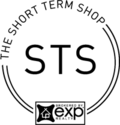
Transform your website and revolutionize your business!
what's the best INVESTment for your business?
Building a valuable digital asset.
It takes time...
Building a valuable digital asset does take time, but getting a basic website to perform, generate customers, and grow your business doesn’t have to be an uphill battle, nor cost thousands of dollars.
You wouldn’t build a house without doing research.
What’s the land worth?
What’s the purpose of the house?
How big does the house need to be?
What foundation do I need to build?
The same with building a digital asset. You need to:

What's it like working with Ardor?
Since working with Kris & his team from Ardor SEO, my business has exploded.
I average over 283 leads in a month, that is 9.4 leads per day.
My biggest problem is NOT having enough properties.
Dwaine Clarke
Buy NNN Properties
I've been working with Kris Reid and his team at Ardor SEO since 2019. In 2019, we did $59 million in sales. In 2020, we did $158 million in sales. And last year, in 2021, we did $621 million in sales. 2022 is going to be bigger, we will atleast double our sales volume. Working with Kris and Ardor team and hiring more agents to handle the volume are the only 2 things we did differently.
Avery Carl
the short term shop
I've been working with Ardor SEO since 2019 and they have been tremendous in helping us grow our donor base. In 2019, we receive around $7000 in donations. In 2020, it jumped to $97,000 in donations. Last year, we received a $163,000 donations. And this year, we are expecting to double it. And it's all due to Ardor's amazing help. They have supported us all the way.
Paul Turner
food for life global
It is always a pleasure working with Kris from Ardor SEO.
Kris is knowledgeable and always recommends the best solution for our business.
Thanks again to you and your team for your superior service Kris.
Rebecca Davidson
Sparrow Early Learning
Currently working with Kris from Ardor SEO.
SEO is important for any business, and Ardor definitely know what they're doing and give long term strategies.
Definitely worth working with them.
Garuda Nicolle
ORGANIC TURMERIC
Kris is very knowledgable about SEO!
His team helped us through an extensive SEO audit and strategy.
The audit was very in depth, and was very helpful for us to identify problems on the site.
Emma Reynolds
iQMetrix
Guaranteed Results
Every business is different, every market is unique, but when it comes to SEO, our system delivers results every time. We’ve worked with so many companies in every industry. We're positive we can get you the results you need, and we guarantee it.
The process is always the same:
- 1Uncover what your ideal customers are searching for
- 2Get your message in front of where they’re looking
- 3Invoke them to take action and become a customer