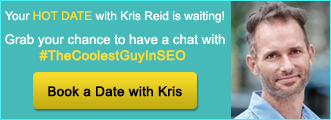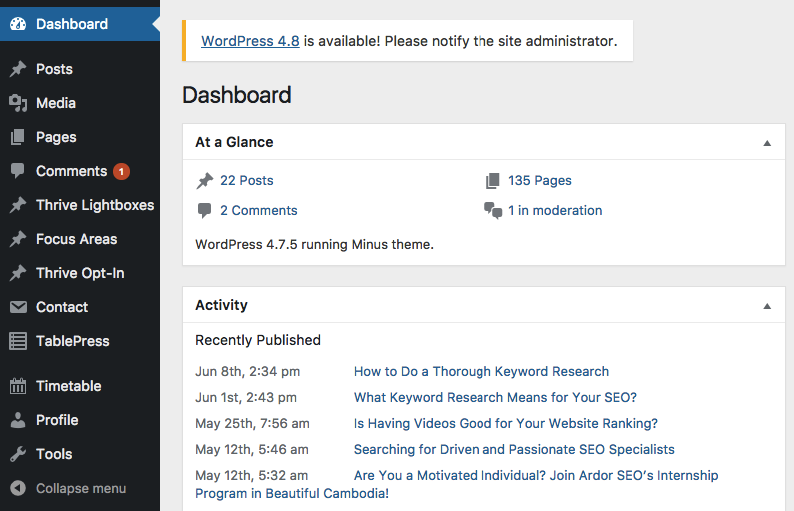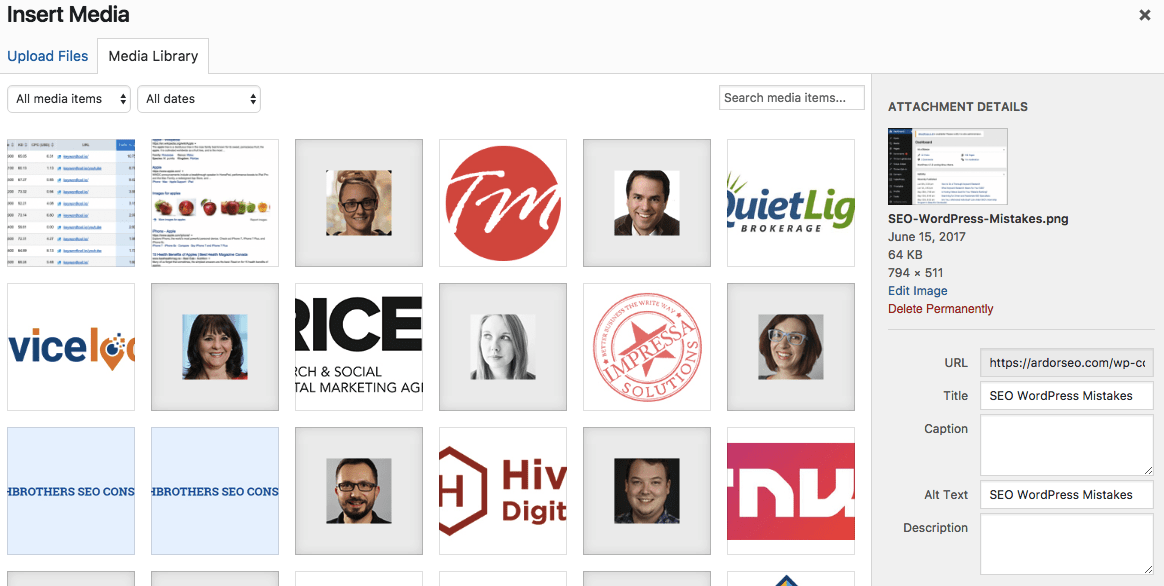WordPress is the most used content management system on the internet. It supports more than 60 million websites, so you’re probably using it, too. Although it contains the simplest CMS tools available, beginners, as well as CMS experts can sometimes make SEO WordPress mistakes.
To spare you the hassle of having to learn from your own mistakes, here’s what you should avoid when powering your website content through WordPress.
1. Ignoring the Updates
Ignoring the updates is by far the biggest SEO WordPress mistake you can make. Updates prevent the website’s vulnerability and usually add some new features to the design or give you new tools.
Whenever there’s a bug in the system, WordPress developers issue updates to keep your site safe from cyber attacks. Those upgrades don’t appear too often, but when they do, it’s best to install them. Except for the platform update, you should keep an eye on your plugin updates which improve the WP experience.
Updates will normally appear on the Dashboard.
2. Forgetting Google Analytics
The WP dashboard may have some cool features, but it won’t give you in-depth insights about the site’s traffic. That’s why you should use Google Analytics, which will keep track of the visitor’s behaviour. It will also tell you which keywords generate traffic, so you can modify your content accordingly.
3. Not Optimizing Images
Image optimization is the priority when you’re publishing an article. HD Images can be huge, so optimizing them improves the site speed tremendously.
Sometimes you might forget to add the Alt tag to the images you uploaded. Be careful to add this immediately when the image you uploaded appears on the “Insert Media” window. The alt attribute provides a clear text alternative of the image for screen reader users.
4. Ignoring Broken Links
Imagine a user visits your site and reads your content, but there’s a lot of broken links throughout the text. He’ll surely lose interest in reading anything on your site ever again.
Neither the visitor, neither Google like pages with errors. To make things easier, install the Broken Link Checker. It will monitor and detect the links that are broken and report it back to you so you can fix them.
5. Using Default Settings
WordPress, as any other software, has default settings. They are meant to be changes. Sadly, many users will either forget to change them or fail to recognize they must change those settings.
One of them is the default favicon, or your site’s identity card. It is displayed in the address bar and used to associate your site with a simple icon. You can simply make one by yourself or have a favicon generator make it for you.
Another setting you must change is the default username. When installing WP, you will get the “admin” username. Not changing it makes your site vulnerable to login attacks. Therefore, make sure to change it during the installation process.
6. Having Too Many Plugins
WordPress has a ton of plugins, and some of them are very useful. However, having more than you need will only slow down the site and make some segments useless.
Think about the plugin reputation before installing it and how and if it will interfere with other plugins you have. Use the ones that are well coded and don’t take up too much space.
7. Not Publishing Content Regularly
Filling your site with a bunch of useless articles won’t help you gain more traffic. However, when you’re regularly publishing high-quality articles, people start to follow your blog.
Good articles attract more clicks and help your page to rank higher in the organic search results. Except for your visitors, Google will reward you by crawling your site more often.
While you’re at it, you might as well think of your old content. Updating the pieces gives the reader an ever-new information and Google may later de-value the same content.
8. Not Making a Backup
The last SEO WordPress mistake you must avoid is not creating a backup. Backups save your site before eventual crashes and ensure your content will be here after a major update.
You can make a WP backup via backup plugins such as BackupBuddy or BackUpWordPress.
To Conclude
We’ve enlisted the biggest SEO WordPress mistakes you should avoid if you want your website to rank higher in search engines. There are more WordPress settings we haven’t mentioned, but it’s best you follow our list in case you forget some of the most common ones.