Google My Business is a free tool provided by Google that allows businesses, including realtors, to improve online presence and appear on Google Maps and search results.
But note that simply creating a Google My Business profile for realtors is not enough; they must optimize it to ensure it effectively attracts and engages with their target audience.
Here is a comprehensive guide to build a successful Google My Business profile and stand out in their local market. By following these realtors can increase their online visibility, establish their authority in their industry, and ultimately generate more leads and sales.

Google My Business: Real Estate Agent Explained
Using Google My Business, real estate agents may establish and maintain online presence through Google, including Google Search and Maps. This way, your business profile will be visible in the search engine results page (SERP).
Search engine results page, also referred to as SERP, is the page that appears when you submit a Google search. They frequently consist of the organic quest results for your query, sponsored search advertising, and Maps results.
Through Google My Business, real estate agents may give prospective customers vital facts about their firm, such as their contact information, business hours, and pictures of their properties, by claiming and optimizing their Google My Business listing.
As a result, your business profile will be more visible in Google results, have a better online reputation, and eventually draw in more customers. Google real estate brokers may utilize additional features, such as Google Posts, Q&A, and customer reviews, to interact with prospective clients and tell them about their services.
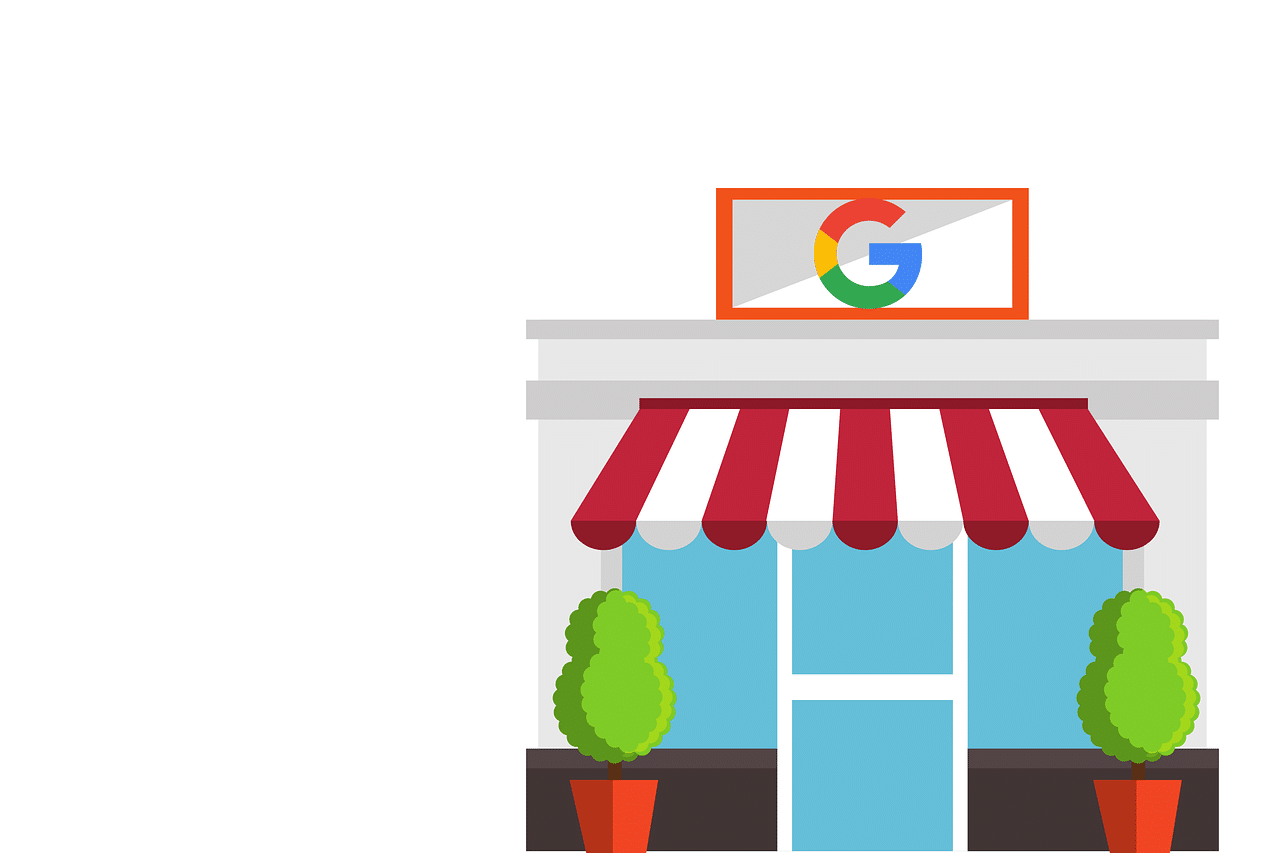
Guide to Claiming and Optimizing Your Real Estate GMB Profile
If you're a real estate agent looking to grow your online presence and attract more clients, claiming and optimizing your Google My Business (GMB) profile is a great place to start. Your GMB profile is essentially a free online listing that showcases your business information, reviews, and photos on Google search and maps.
By following this guide to claiming and optimizing your real estate GMB profile, you can improve your visibility in local search results and attract more leads. We'll cover everything from claiming your profile and choosing relevant categories to including keywords in your business name and filling out your profile with useful information. So, let's get started!
Guide #1: Google Yourself
Look for your name or real estate team on Google.com. If you have a GMB profile, it will appear at the top of the mobile search results or to the right of desktop results. Claiming the existing record is better than creating a new one to avoid confusing clients.
Guide #2: Click “Own this business?”
If you see your GMB profile after your search, click “Own this business?” to start claiming your profile. Google will guide you through the process.
Creating a New GMB Profile
If you don't have a GMB profile for your business or brokerage, follow these steps:
- Visit business.google.com
- Click “Add your business to Google”
- Create a Google account (use your business email for your GMB profile, which can be shared with your team as your business grows).
Guide #3: Use Keywords in Your Business Name
Include “real estate agent” or “realtor” in your business name when creating your GMB profile. This improves your rankings for those terms in Google My Business.
Benefits of Using Keywords in Your Business Name
While using only your name as your c name may look appealing, incorporating relevant terms such as “real estate agent” or “real estate broker” in your business name can boost your search rankings for those terms in Google My Business.
Guide #4: Choose Relevant Categories
When claiming your GMB profile, you need to select relevant categories for your business. For real estate agents, you should use both “real estate agents” and “real estate consultants” as categories.
However, avoid selecting categories that are not related to your specific business, such as “nutrition,” "fitness," etc.

10 Optimization Tips According to Real Estate Agents
A Google My Business (GMB) listing is crucial to your online presence if you're a business owner. Here are 10 steps to optimize your GMB listing, help possible customers find your Google business profile, and improve your search rankings.
Tip #1: Claim and Verify Your Listing
Start by claiming your GMB listing and verifying your business. This process ensures that you're the owner of the company and have access to update the listing.
This has to happen through the mail almost often. Yes, using snail mail. Within a few weeks, Google will deliver a postcard to your place of business. Though certain verifications could take a little longer due to Google's smaller-than-normal team size, bear this in mind.
A five-digit verification number and instructions on how to enter it are included on the postcard, which will be used to confirm your company. The verification procedure may take some time, but it's really not that difficult to finish. You could be eligible for quick or phone verification in specific circumstances.
Bot based on observation, Google is choosing mail more and more frequently.
Tip #2: Add Accurate Business Information and Description
Make sure your business name, address of your physical office, and business phone number are accurate and consistent across all online platforms. Should you have, you should also display your social media accounts in the platform. Don't forget to include your operating hours and any updates should you have adjusted hours for a holiday or any other occasion.
Additionally, use your business description to showcase what makes your business unique and why customers should choose you. This often is the frontline of your business profile in Google search results. Inform potential leads of what you can offer and the best part of your services online and offline.

Tip #3: Choose the Right Business Category
Choose the most relevant category for your real estate business to help Google understand what your business does.
Tip #4: Specify Your Service Area Business
Making sure that you don't waste time receiving leads from locations that are not within your service area is one of the advantages of employing GMB profiles alongside additional local SEO strategies. It also shows that you have an SEO optimized google business page for realtors.
Local SEO, which stands for search engine optimization, concentrates on increasing the visibility of your company to interested customers in your local region. To attract local potential clients, concentrating on local SEO might be fantastic for your real estate firm.
For instance, if you are a Massachusetts realtor, you are not need to appear for results in New York or Philly. Your website will be more visible to potential buyers in local search if it is optimized for searches like "Massachusetts realtor," "Massachusettsreal estate," or "Massachusetts homes for sale."
Don't wander too far, but be sure to identify all the places and zip codes wherever you do business. Your Google My Business profile must have correct information in order to be approved by Google and take advantage of the Google algorithm.
Tip #5: Upload High-quality Photos
Add photos of your business, including photos of the interior, exterior, and products or services you offer. Ensure that it is high quality and authentic as it demonstrates a legitimate Google business profile more than those who don't have one.

Tip #6: Monitor and Respond to Customer Reviews Promptly
Monitor your customer reviews and respond promptly and professionally to both positive and negative reviews. You may also utilize Google searches to look for more reviews of your business and gather more market insights.
Tip #7: Use Google Posts
A Google service called Google posts enables companies to communicate with customers directly. When someone performs a branded search, these posts appear on Google Maps as well as the local knowledge panel on the right sidebar of the SERP (search engine results page).
You can add photos and up to 300 words when you create posts for Google. A call to action button and a timeframe for special events (like open houses) can also be included.
Noting the above, you should use Google Posts to share timely and relevant information about your business, such as promotions, events, or new products as this also generates more leads and more clients for you.
Tip #8: Use Google Q&A
Optimize Google and Use Google Q&A to answer frequently asked questions about your business. help target clients learn more about what you offer by making available relevant content.
Google Q&A is a feature within Google My Business that allows users to ask questions and receive answers about a business. This feature can be extremely helpful for realtors, as it provides an opportunity to address common questions and concerns that potential clients may have. By using Google Q&A, you can establish yourself as an expert in the real estate industry and build trust with potential clients.
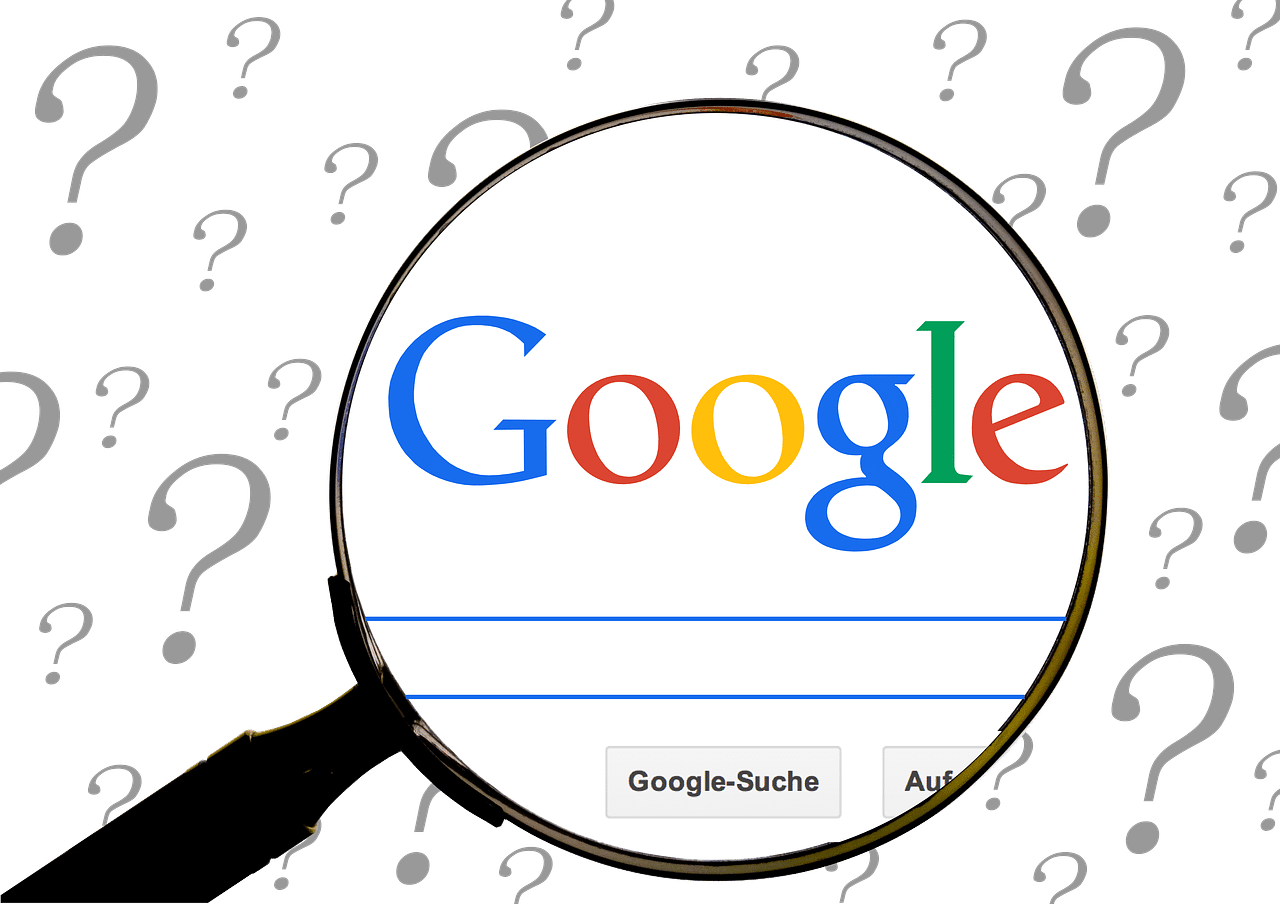
To use Google Q&A effectively, you should first anticipate common questions that potential clients may have about your real estate business. You can then proactively provide answers to these questions within your Google business profile.
You can also encourage your existing clients to ask questions on your Google My Business profile, and respond promptly with helpful and informative answers.
It's important to keep in mind that anyone can ask and answer questions on your Google business profile, so it's crucial to monitor your Q&A section regularly. This will allow you to quickly respond to any questions or concerns and ensure that the information provided is accurate and helpful.
In addition to providing valuable information to potential clients, using Google Q&A can also have a positive impact on your rankings. The more engagement and activity your Google My Business profile receives, the higher it will rank in search results. So by using Google Q&A and actively engaging with users, you can improve your visibility and attract more potential clients to your business.
Tip #9: Keep Your Information Current
As previously established, one of the most important aspects of your Google business profile is the accuracy of the information you provide. This includes your business name, business address, phone number, website URL, business hours, and any other relevant details.
If any of this information changes, you must update your GMB profile as soon as possible. Keeping your information current is crucial for two reasons:
Accuracy
First and foremost, accurate information is essential for potential clients who are searching for your business online. If your GMB profile displays outdated or incorrect information, it can lead to confusion, frustration, and loss of trust from potential clients.
SEO
Search engines, like Google, use the information on your Google business profile to determine your business's relevance and credibility in search results. If your information is inaccurate or outdated, it can negatively affect your search engine rankings.
To keep your information current, make a habit of checking your GMB profile regularly and double-checking everything. If you move to a new location, update your business hours, or change your phone number, make sure to update your profile accordingly.
Tip #10: Monitor Your Insights
Use the insights feature on your GMB listing to monitor how customers are finding and interacting with your business online.

Perks of Utilizing Google My Business
If you're still unsure of how this process can benefit your business, fret not, as it can indeed help you in many ways. Below are some reasons how:
Google My Business Simplifies the Contact Process
Optimizing and creating your GMB profile can make you accessible to prospective customers with just a click of a button. Your clients can then contact you directly from the SERP.
Google My Business Adds Social Context
If your GMB profile has recent positive reviews and photos of your work, it can show potential customers that you're a good match for their needs. Social proof is a powerful motivator, and customers are more likely to select a business that others have had favorable experiences with.
Google My Business Boosts Web Presence and Brand Awareness
Well-designed GMB profiles can draw in more clients and heighten your web presence and brand awareness. Additionally, note the important ranking factor.
In relation to that, Google may rank you higher in results if your GMB is regularly used by customers. This means that you can outdo your competitors and rank higher in the SERPs.

In Summary
Indeed, Google for real estate is more than promising. Alongside this, building a successful Google My Business profile for realtors takes effort, consistency, and attention to detail.
We hope that this article about Google My Business for real estate agents, 2021 especially, is helpful to you! By following the information provided in this article, you can increase your visibility in Google search results, attract more clients, and establish yourself as a reputable real estate agent in your local area.
Remember to regularly update your profile, respond to reviews, use Google Q&A, and leverage the power of Google Posts. By doing so, you will be well on your way to building a thriving real estate business. So, take action now and start implementing these tips to grow your business today!

