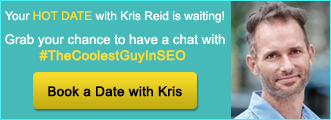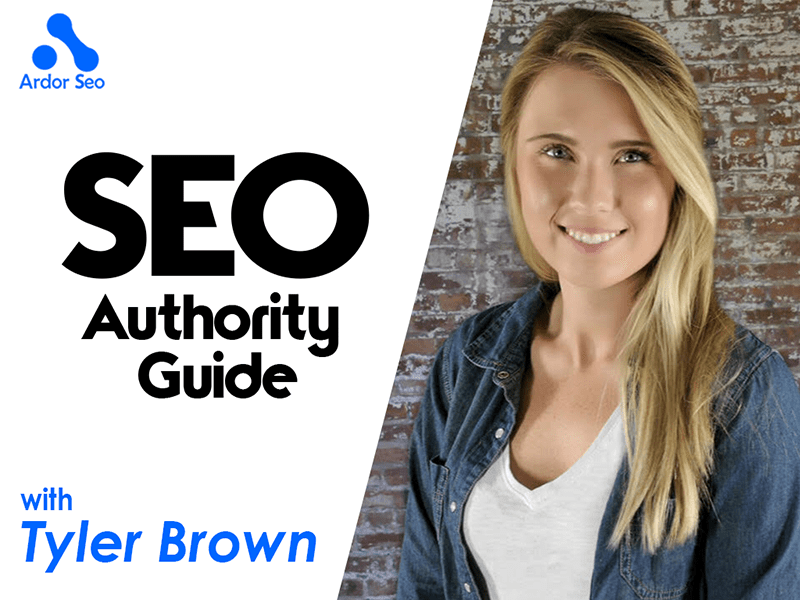
By Tyler Brown, Digital Marketing Associate at DragonSearch
Websites endure a never-ending race on Google to reach the top results in a search. Results on the first page of SERPs receive 33% more desktop traffic and 30% for mobile. The real question is - how do websites become one of these top results? Better yet, how can you place higher than the SERP results?
If you turn to Google for chicken noodle soup recipes, tomorrow’s forecast, or even what time the sun sets, you most likely got an answer from a generated answer box. These direct answers to a search query make user experiences informative, quick, and straight to the point. Websites can use answer boxes as an opportunity to incorporate SEO techniques with rich page content that is easy for Google to understand.
The bottom line: Google wants (your) organized and easily accessible information. There are two areas to focus on when increasing your chances to be seen in Google’s answer boxes: Create informative content mixed with SEO best practices.
What’s an Answer Box?
Answer boxes are a feature of Google’s powerful Knowledge Graph that control search results. The boxes are made up of text snippets and links placed at the top of organic results that fit a search query.
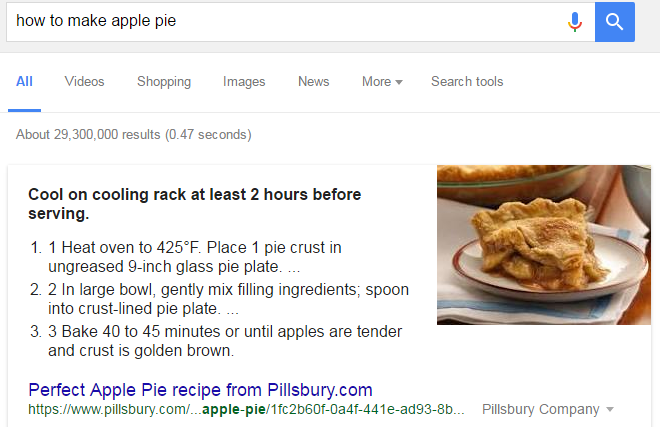
The most common searches start with phrases like “What is,” “How to,” and “Where is.” Google has reacted to this thirst for knowledge and quickly provides answers from its collection of almost 1 billion active websites giving accurate answers without the need to read an entire article.
Optimize Your Content for the Answer Box
It’s up to Google’s algorithm to analyze a page’s content and level of search optimization - and up to use to enable Google to easily crawl and use our content. Websites are crawled as often as content is updated, helping your content get noticed by Google bots.
Here are a few criteria points to get your writing and formatting process underway:
- Write unique content relevant to your theme. If you focus on easy topics that other sites may have covered, it’s unlikely you’ll be featured in an answer box result. Try to identify the more complex questions your audience is asking that could lead them to your site.
- Conduct keyword research. A great technique to find search queries around a certain keyword or phrase is to look at suggestions Google automatically generates. With four million keywords triggering answer box searches, make use of the drop down for popular search terms.
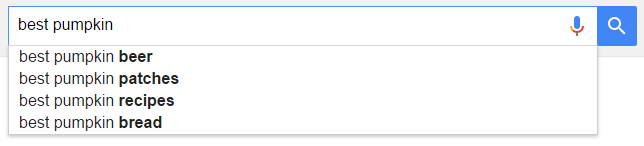
From search recommendations, you’re able to see what Google is frequently being asked by searchers. This gives an opportunity to write content that's a perfect fit for the box. You can also use the section for similar queries to spark content ideas.
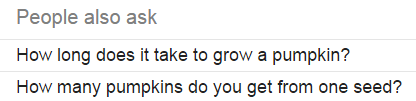
- Structure content with readers in mind. Since eight out of ten users scan articles before reading, break up content with bulleted points and numbered lists. Use proper headers for sections and paragraphs to give direction. Website crawlers pick up on headers that help Google understand how content could fit a search query.
Content structure aside, never forget that our goal is to actually write a fantastic answer to the topic or question being asked. Getting searches to see you is only half the battle -- you have to prove your content is useful, and also entice them to click through to your site. If you’re writing about “The Best Apple Orchards in the Hudson Valley,” include this exact phrase in your answer of 200-300 characters. Be sure to place the answer on the first page of your site, since Google crawl sites from top to bottom.
Implementing Best SEO Practices
Just because your content wasn’t shown in an answer box doesn’t mean you can make tweaks to get your content shown. This presents an opportunity to create an SEO-optimized page for potential answer box placement.
On-page optimization
Microsoft studies have found that the human attention span has decreased from 12 to eight seconds in the last 13 years. Grab the attention of readers (and Google) as quick as possible. Writing content is more than catchy keywords and clever analogies; it’s a combination of text, descriptions, images, videos, and schema markups that enhance Google’s ability to identify relevant content.
The following techniques help Google understand every piece of your site when being crawled and gaining a higher placement on the SERP.
- Add ALT text to images - Since Google can’t “see” images, it relies on ALT text for a detailed description of what the image is.
- Name your images - Properly name your images for bots to read, making them descriptive and separating words with dashes to help search engines read and understand them. For example, a cup of fresh apple cider could be named cup-of-apple-cider.jpg instead of applecider.jpg.
- Proofreading - Don't skip this. Give yourself time to go back and reread your content. Better yet, ask a friend or coworker to take a look. They may pick up on a mistake you’ve missed.
- Have a search-friendly URL structure - Descriptive, concise, easy-to-read URLs for pages result in better crawling. For example site.com/keyword would perform better than site.com/123/subfolder/keyword.
- Page titles and meta descriptions - Creating page titles that fit your content has two benefits: 1. It tells readers exactly what your page is about, and 2. It tells Google exactly what your page is about. Similarly, strong meta descriptions provide a detailed summary of content in hope to lure readers to click through. Page titles should not exceed 70 characters, and the limit for meta descriptions is 155-156. Below is an example:
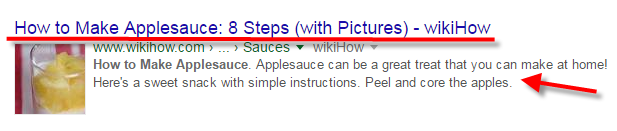
If you’re optimizing a blog, keep the meta description under 141 characters, since date will automatically be inserted into the text.
Include Crosslinks
Google pays mind to the quality and quantity of links within a piece of content. They also follow the links, indexing new content as it's discovered and updating its cache for older content. Include credible links to statistics or quotes when the chance arises, and don't be afraid to reference your site’s articles when they're valuable for the reader. Don’t add too many links, as they can be considered spam and harm your ranking, and will also be a turn-off for your audience.
The thrill of getting indexed on the SERPs and working content to fit answer boxes is on! By growing your content strategy with SEO tips, you’ll be able to reach targeted audiences and answer queries while refining previously curated content. Answer boxes are great for featuring content and driving traffic to your site, making you look good to readers and Google.

Tyler Brown
Digital Marketing Associate
Tyler Brown is an SEO and content writer at DragonSearch, a digital marketing agency in New York. She creates social media and website content and relays best SEO practices in articles for industry recruiters, pet communities, and special event blogs.

Tyler recently graduated with honors from the State University of New York at New Paltz with a Bachelor of Arts in Communication Studies. When Tyler isn't at her desk, she's experimenting with baking recipes or spending time outdoors with her horses and golden retriever.
DragonSearch is a digital marketing agency with offices in New York City and Kingston, New York. The teams of DragonSearch provide integrated digital marketing services including Search Engine Optimization (SEO), Pay Per Click (PPC) Advertising, Social Media Marketing (SMM), Social Media Advertising, Content Marketing, and Website Development. DragonSearch helps identify online marketing needs, create solutions, and cuts through obstacles to take businesses and websites to the next level while working collaboratively with marketing teams.
You can find Tyler on Twitter.