
CONTENT MARKETING EXPERTS
Build Your Authority, Build Stronger Relationships, Attract & Convert More Clients
Top 10 Things You Need To Start Your Own Podcast
“How do I start a podcast?”
Every full time podcaster asked this question at some point!

Podcasting can seem like a confusing mystery. You might be wondering, what do you need to start a podcast, what technology is required, whether or not it’s affordable, whether or not you need a special studio in your home or office, and how to make sure that the podcast gets from your brain to your listener’s ears.
Fortunately, you don’t need anything complicated or expensive, and you don’t need to build a radio-quality studio to podcast. You just need a few simple elements and you’ll easily record, edit, upload, and share your podcast with the world.
You might be asking yourself, should I start a podcast? Keep reading to discover what is needed to start a podcast and you’ll be able to decide if it’s the gig for you.

Keep reading to discover what is needed to start a podcast?
Sign up below and get a free access on Starting your own Podcast

What Do You Need To Start a Podcast?
The checklist below provides all of the answers to your questions regarding what do you need to start a podcast. Start gathering your materials and you’ll know how to get a podcast started.
1. Show Details
You can’t start a show without knowing what it is ?. You need:
Title – How do you start a podcast without a title?! You can’t! Your title should be creative or descriptive. I find descriptive best – so that people know as soon as they see the name that it’s for them. Example – REI Marketing Show (you know automatically it’s marketing for real estate investors). It can be a short title AND have a tag line too if you want. Be succinct and don’t try to stuff a bunch of keywords into the title (iTunes clamps down on this). Search for your desired name FIRST – to ensure there isn’t one out there or very close, to minimize duplication or confusion.
Description – Make sure it’s clear what you cover and who it’s for. Think of it as a book’s back cover. Keywords aren’t important here as iTunes only searches by podcast show title and episode titles – so when someone types in to look for a particular topic, it’ll search through those (not the description).
Author Byline – Typically it’s the hosts name – how you want it to read. You can also have your business in there. Ex. Lyndsay Phillips, Smooth Sailing Business Growth.
2. Audio hosting site
Just like YouTube or Vimeo hosts videos, you’ll need a site that hosts the audio files. (You probably don’t want to use your website host for this, since there’s a difference in how web hosts distribute data -- for the best experience for your listeners, you’ll want an audio file host). Some great examples are Libsyn, AmazonS3, Soundcloud, Podbean and more. My recommendation would be to get one that has the ability to give you statistics. You’ll want to know how many downloads you get each month, and some of your guests will want to know as well. Plus, measuring downloads is a great way to gauge what topics are relevant and track results of your show in general.
3. Set up iTunes Store Account
You’ll need an Apple ID and an iTunes Store account. Ensure that a credit card is entered in the account (it’s not used BUT submitting a podcast to iTunes won’t work without it there). You'll need an Apple ID that is activated on the iTunes Store in order to submit your podcast in Podcast Connect (which I’ll get to later).
4. Podcast Directories
When you think of podcasts, you generally think of iTunes, especially with the number of iPad, iPhone and Apple users out there. But also consider Stitcher Radio (for Android), BluBerry, Google Play Music, TuneIn, iHeart Radio, Spotify and a few lesser known directories. Plus you can even push to You Tube!
5. Graphics
There are 2 types of graphics you can have – whether it’s one or the other or both – it’s up to you!
Podcast Cover Art is a graphic for your podcast show in general. Some directories have different size requirements. For example, iTunes requires a jpg or png file, RGB color space and minimum size of 1400 x 1400 pixels and a maximum size of 3000 x 3000 pixels. This is a good starting point and you can adjust for other locations. You can see mine to the right.
The other is a regular Podcast Graphic for each episode. I recommend them so you can post them on your website and social media to promote each episode. A podcast graphic typically has a head shot of you & the guest (if applicable), the name of the show, the name of the guest or title of the show (topic covered).

Here is a sample of mine:

6. Interview Equipment
Of course you need equipment to start a podcast such as a system, software or way to conduct the interview and record it. Popular methods are Skype, Audacity, Garageband Squadcast.fm and Zoom. The key is that you want to make it easy for you, have clear ‘dial in’ instructions for your guest, and that the audio quality is strong. Many avid podcasters also recommend purchasing a mic for better audio quality. There are TONS of options out there including the Audio-Technica ATR2100-USB and Blue Yeti– but don’t feel you have to get the most expensive one! These pieces of equipment needed to start a podcast are vital for good audio!
7. Scheduling application
At first this might seem like an optional tool but as your podcast grows you’ll find that it becomes increasingly necessary! This is an online calendar-style application, like Time Trade or Schedule Once, where you fill in your availability for podcast interviews. Then when a potential guest expresses interest in being interviewed, you send them a link to the application. They’ll see what slots you have available and they’ll choose one that works for them, and that slot will be removed from availability. Again, if you’re just starting out, you might not see the value of this but fast forward in your mind a few months – it’s so much easier to send out this link and automate the scheduling of your interviews than to go back and forth by email with dozens of interviewees about what times work for each of you.

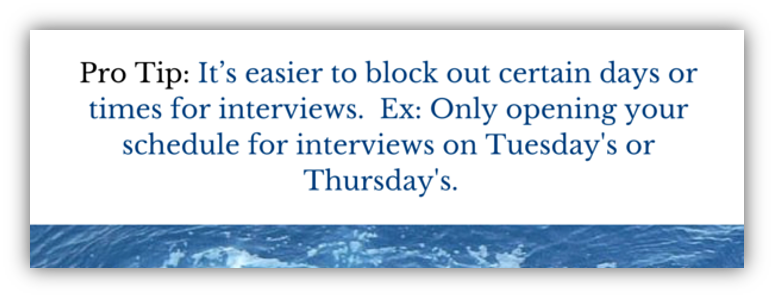
8. Audio Intro & Outro
Nearly every radio show, television show, and podcast has an intro and an outro. It’s the few seconds of familiar music or words that indicate your show is about to start or has just ended. It adds a level of professionalism and consistency to your podcasts and gives you an opportunity to remind your listeners why they should listen to your podcast. Often, it includes some music and a voiceover introducing the show and the host. Sometimes it also includes a ‘brought to you by’ commercial of sorts (if you choose to have sponsorships on your show or wish to plug one of your products or services). It’s up to you how elaborate to go. To start, it’s recommended that you keep it short and without ‘commercials’ until you get a solid audience.
There are tons of websites where you can get royalty free music for the audio clip. You can even go to www.istockphoto.com as they have music clips as well. www.melodyloops.com is another great one.
Then think about the voiceover – it can be your own voice, or the voice of a friend or co-worker, or you can even hire a voiceover artist for $5-10 at www.fiverr.com. Write the script out ahead of time what you want the voiceover artist to say, how they introduce you and the show.
Then blend the music and voice together into one short, compelling intro and outro. If you’re comfortable with technology, you can download the audio editing software from www.audacity.com to do this on your own.
Having said this, another option is to have a podcast intro & outro script and YOU say it while you are recording the interview. You want to welcome the audience to the show (include show name and how it’ll help them), who you are (with what company), where to find you or mention a lead magnet/free resource too. Then at the end – let them know it’s over – ‘that’s a wrap’, ‘that’s another great episode of...’ and how you can help them and what to do next (review on iTunes, head to your website for a specific resource or connect with you on a specific social media platform). Then when editing you simply have to blend in the music at the beginning and end.
9. Episodes Ready To Go
You can’t launch a podcast without episodes. You’ll want at least 4 to set up initially so that when someone goes to iTunes they have more than one episode to digest.
Tip – You launch with 4 episodes BUT you can drip each episode weekly, one each week on your website, social media, email and more. This way you are ahead of schedule and then drip each episode weekly moving forward.
You’ll want the Title, Description of the episode, the audio recording (mp3 file) and an episode image.
10. Audio Player For Your Website
In order for an audio file to play on your website you’ll need a player. This takes the hosted episode audio link and turns it into a player for the audience to use.
Example - http://traffic.libsyn.com/reimarketingshow/REI-011.mp3
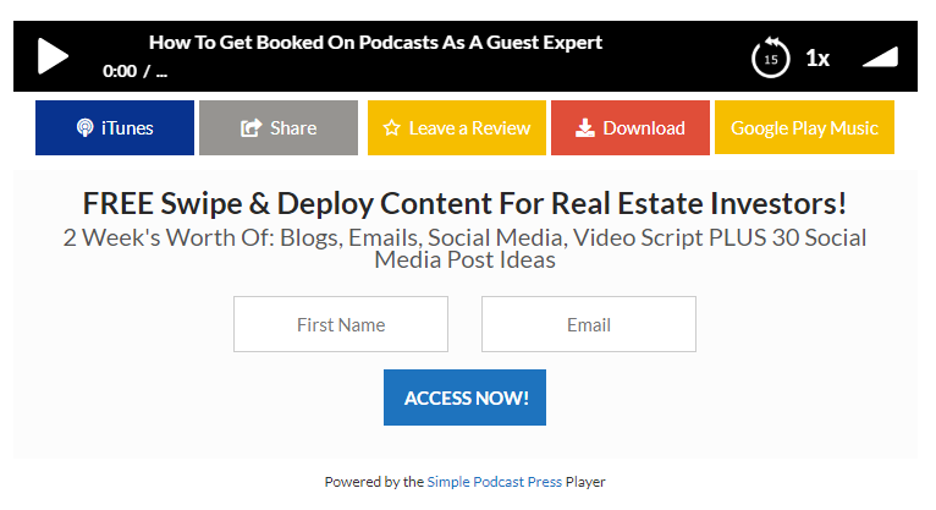
Tips for Starting a Podcast
If you’re wondering how to start a successful podcast, know that there is a specific order to launching a podcast after you get all these pieces together that will help you on the road to podcast triumph!
1 – Set up your podcast information in your host (Title, Description, Author, Categories, Podcast Cover Art) and other details on your show.
2 – Upload all the episodes to your host (Title, Description or show notes of the episode, image, audio file)
3 – Go to Apple Podcast Connect – Instructions are here https://itunespartner.apple.com/podcasts/articles/podcasts-connect_basics. This is where you submit your podcast. Once submitted you then have to wait 24-72 hours (sometimes longer) to receive an email that your podcast has been approved. You’ll then get your iTunes RSS feed.
4 – Now you can go into your audio host and connect the directories, and then publish the launch episodes to those directories. Note – some directories require you to login to the account (ex: Google Play Music) and then enter in the iTunes RSS feed in order to connect). Then each new episode will push to that directory.
5 – Now you can go to your website to create posts. You’d enter your episode art, title and show notes, and the audio link (from your host for that episode) in order for the audio player to show up. Be sure to SEO the page and ideally have at least 500 words on the page.
Promote away!
How To Fast Track Your Podcast Show

Are you anxious to get rolling? Are you still unsure about what you need to start a podcast? Or maybe you can’t or don’t want to do this alone, or figure it all out yourself? Maybe implementing isn’t your strength. Or perhaps these steps and moving pieces may seem overwhelming – hey I get that! It can be a lot for one person to take on, especially while trying to grow their business in other avenues as well! That’s okay – here are some tips for starting a podcast and reasons why you may wish to Fast Track your podcast show...
- You’d rather focus on revenue generating tasks.
- You’d rather focus on your passion (your coaching/practice/clients etc.)
- It makes more financial sense to hire someone to set up and co-ordinate this for you, while you make more profits doing what you do best.
- You don’t want to take the time to figure out some of these elements.
- You don’t like the technical elements.
- You don’t have any support staff or someone on your team that you feel can take this on.
- You don’t want to waste precious time - and just want to get started NOW.
- You want less stress and peace of mind it’s just ‘taken care of’.
That’s why I’ve created my Smooth Sailing Podcast Production Services for business owners just like you. It’s easy – you simply schedule the interview,
www.SmoothBusinessGrowth.com
record it and promote it – and we would handle all the moving pieces in between. Sound good?
Here’s what we’ll do to Fast Track YOUR podcast...

EDIT & PRODUCE
- Mixing Intro and Outro with segments
- Adding any commercials or audio segments
- Equalization and Compression of your voice
- Editing raw segments to fit your format
HOSTING & ITUNES
- Mixing & adding ID3 tags
- Uploading to hosting service
- Uploading to iTtunes
Artwork
- Create custom podcast graphics for each episode
GUEST SERVICES
- Acquire the bio and headshot from your guest
- Confirm the interview with your guest
- Inform your guest when the show goes live
PUBLISH
- Create and publish your podcast post in WordPress *
- SEO Optimization
- Tags *graphic/audio/customer provided transcripts or show notes

- All the above services PLUS...
- Create show notes complete with summary, bullet points of topics covered, main questions asked & resource links
- Publish the show notes to your Podcast Post in WordPress
- Promote your podcast episode through social media, LinkedIn Pulse and email

Be sure to ask about our Podcast Set Up Package if you need help with initial set up.
- Cover Art and Episode Graphic Creation and Set Up
- Set up on iTunes
- Set up Hosting Site
- Create your intro/outro
If you want to focus on your business and on recording the best podcast you can, and if you want to maximize your available time while minimizing all the time-consuming details that go along with running a popular business-building podcast, then I would love to help you grow your podcast and your business.
Book a call with me to see what package is right for you and how we can help.
Email: info@smoothbusinessgrowth.com
Schedule: www.timetrade.com/book/NNPMQ
About the Author
Founder and owner of Smooth Sailing Business Growth and Real Estate Investor’s Marketing, Lyndsay Phillips is the go to Content Marketing Expert who helps clients attract and convert customers faster!
Lyndsay is featured on MSN, NBC, Fox and published in Home Service Max Magazine and has guested on a TON of podcasts including John Lee Dumas’s Entrepreneurs On Fire and Joe Fairless’ Best Podcast Ever. She’s a serial podcaster with shows like Smooth Sailing Podcast, Smooth Business Growth Podcast and now Co-Hosts the REI Marketing Show. Speaking at events such as Dream Business Academy, Podfest, and Service Business Edge she has shared the stage with Mike Michalowicz and Jay Abraham.
Working with successful Entrepreneurs, Authors, Speakers & Real Estate Investors, she’s increased their podcast audience, extended their reach and built their authority status through content marketing.

